When replying to our customers’ emails, an ID of some type is added to the subject line - is there a way to remove this, or hide it?
Showing the thread ID is a setting you can enable or disable. This is found under Scenario Entries > Email > Services and is called “Insert thread id in email subject”
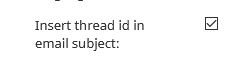
The thread ID is a randomly generated 22 character alphanumeric value. This corresponds to a database entry that is able to parse the subject line for the hidden thread ID (in the email header) and associate it to any existing matches.
An example of the thread ID:
JX324NFH54EZMEDNEDRHYB